Mark 并调试 HEU 自动打卡代码
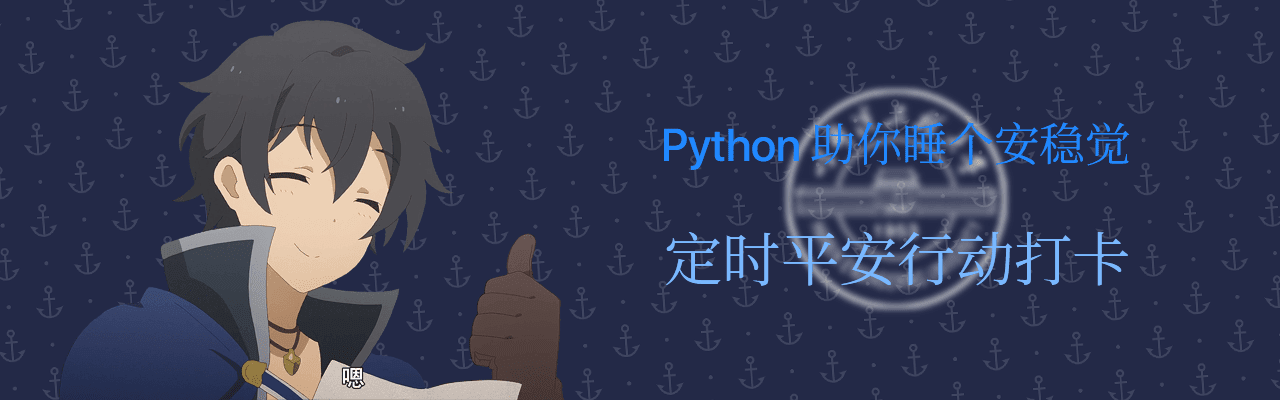
最近这几天又不知道干点啥,天天上课累死了,前面的还没掌握就又要接新的知识,真是太难了。心血来潮想好好学一下 JavaScript 什么的前端基础,找资料逛博客的时候碰巧发现了一个学长的博客,看到《疫情期间自动健康打卡暨 CAS 单点登录认证实践 - SiteForZJW》这篇文章,常年起不来床的我赶紧点开了,啊啊啊我为什么没有早点发现这种好东西啊,生气。
第一次看的时候了解到这个 Python 代码要自己先手动执行一边获取表单数据。Emmm,那是啥,好像不太了解呢,先 Mark 了!
Python 和依赖
什么?你说这个年头还有人电脑上没装 Python?なんと!
Windows 系统直接上 Python 官网下载安装包,注意将 Python 安装目录添加到 PATH 环境变量,一并安装 pip。如果运行时显示缺少模块就 pip 安装一下。
python -m pip install --upgrade pip
pip install requests lxml获取 form Data
今天早上起来的出奇的早(7 点半我就醒了),一想到学校的打卡十点前就要完成,我突然想到了那个自动打卡、表单数据的事情。于是我点开了浏览器开始尝试。
打开 网上办事中心 - 平安行动 ,虽然不知道是啥,但 F12 肯定会告诉我的。选择 Network 栏,网页从打开这个菜单后加载的所有请求都会在这里显示,先刷新一遍网页,找了一遍好像什么也没有(一开始我以为表单数据是缓存下来的什么东西),Emmm,提交一遍试试,点完确认提交之后 Network 最下面显示了一个新的名叫 doAction 资源,那一定就是你了!注意此时不要点确定,点确定之后该资源会被刷新掉。
好的,Form Data Get√ 。选择 view parsed view decoded 就能看到这个表单的所有数据,也就是之前 Python 自动打卡需要自定义的。完整存好 formData boundFields 的内容。
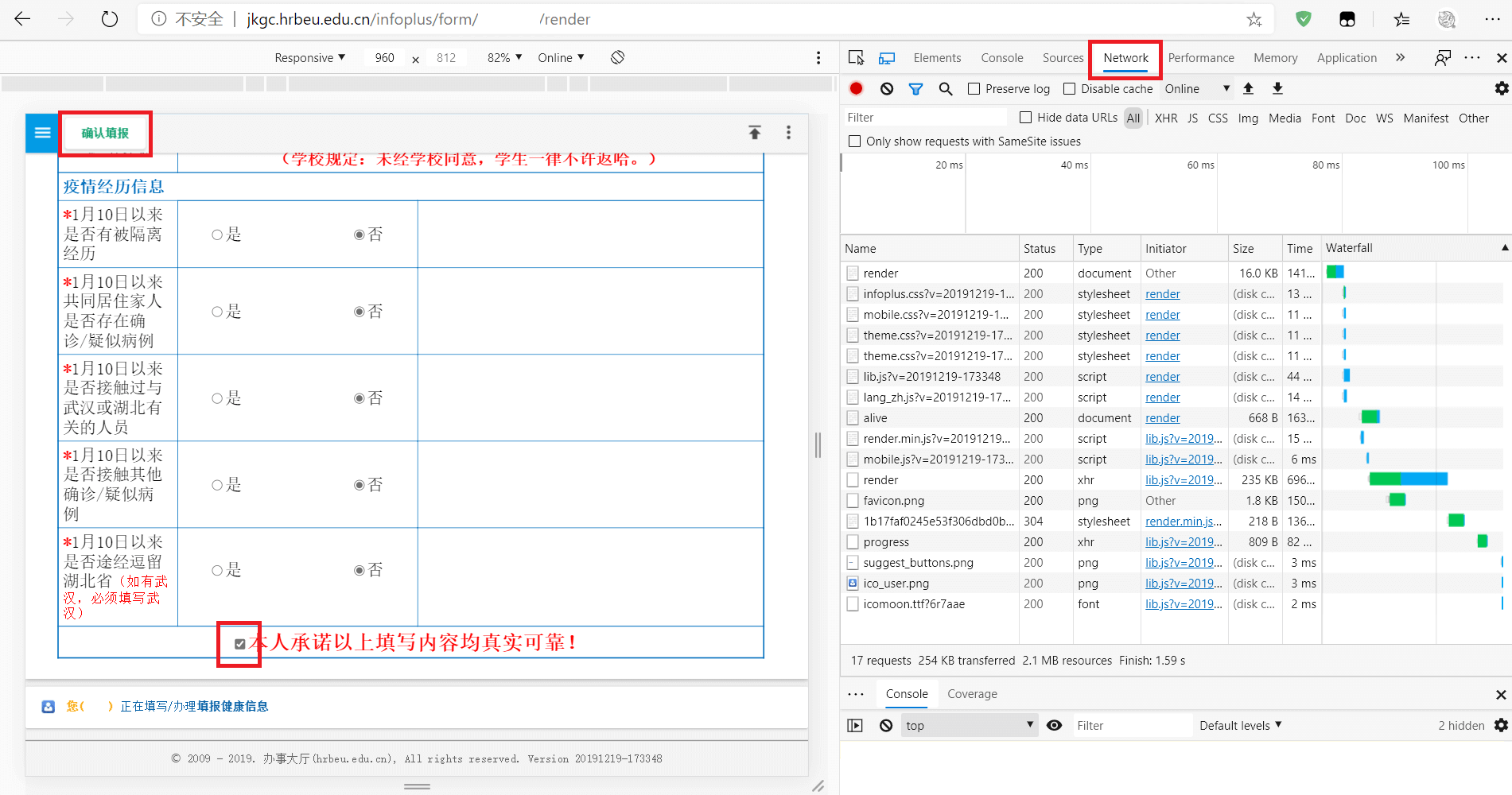
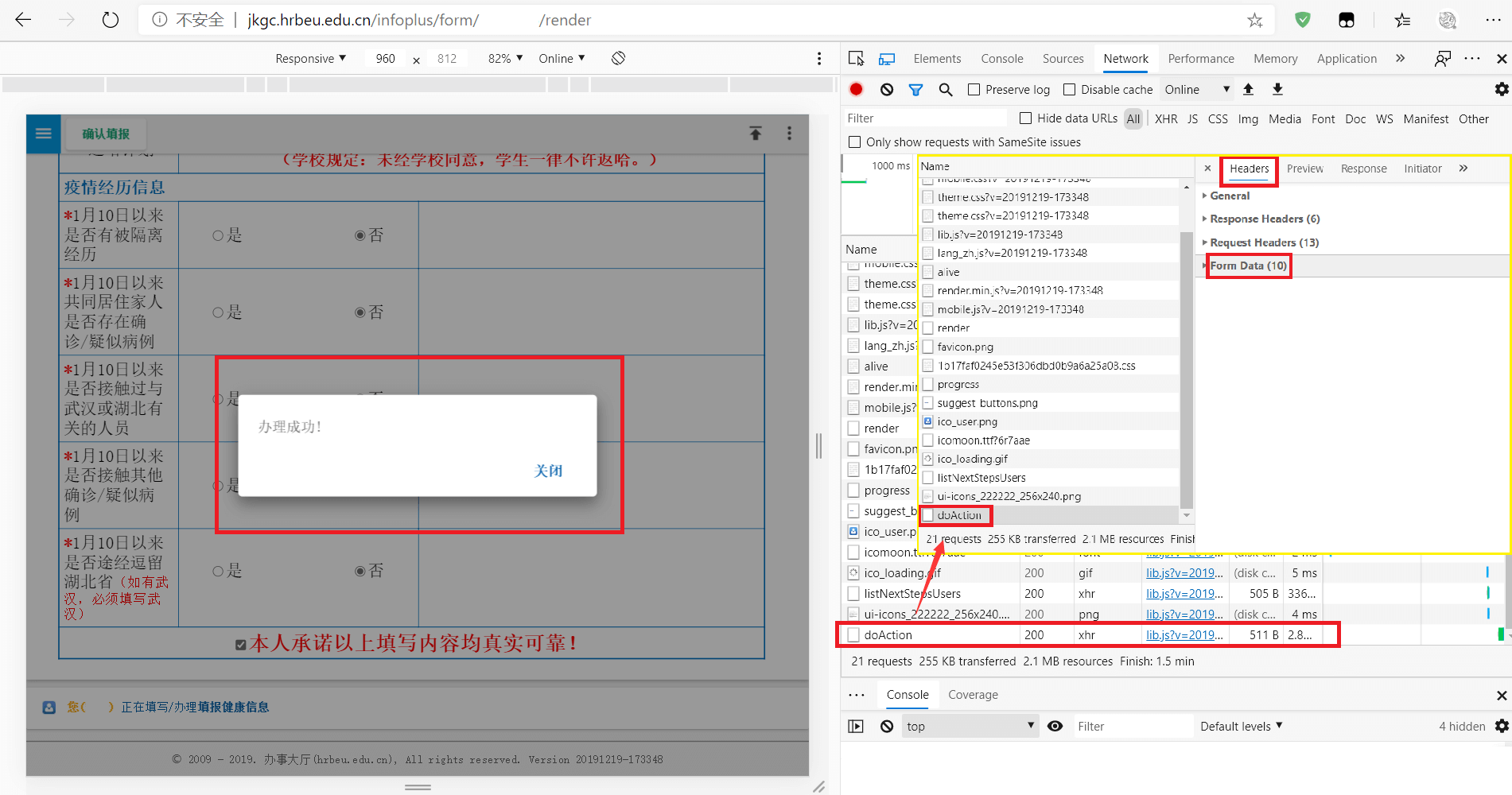
调试
表单数据有了,开始调试 Python 。
邮件提醒
源代码最后的发送邮件部分需要自行引用发送邮件的 .py 文件,但是谷歌找到的好几个 sendmail.py 补上去之后都有奇怪的报错,比如 if 条件右括号报语法错误,我明明是直接复制的啊 QaQ ,看了好几遍也不应该有错啊(后来发觉可能是 Python 版本问题)。最终我索性直接搜 Python SMTP 的用法,找了一段代码补上去。
在 Linux 下试运行的时候发现打卡段没问题,但是后面邮件发送这段报错:
Traceback (most recent call last):
File "checkin.py", line 151, in <module>
smtpObj.connect(mail_host, 25) # 25 为 SMTP 端口号
File "/usr/lib64/python3.6/smtplib.py", line 336, in connect
self.sock = self._get_socket(host, port, self.timeout)
File "/usr/lib64/python3.6/smtplib.py", line 307, in _get_socket
self.source_address)
File "/usr/lib64/python3.6/socket.py", line 724, in create_connection
raise err
File "/usr/lib64/python3.6/socket.py", line 713, in create_connection
sock.connect(sa)
TimeoutError: [Errno 110] Connection timed out搜索了一圈发现 Linux 下 SMTP 发信加密程度要求更高,所以得加密发信,将原来的发信替换为 SSL 加密发信:
smtpObj = smtplib.SMTP_SSL()
smtpObj.connect(mail_host, 465) # 一般加密发信 smtp 端口号为 465在 3.7 版本以上的 Python 中需要此脚本时必须使用 smtpObj = smtplib.SMTP_SSL(mail_host) ,否则邮件发信会报错 ValueError 如下:
Traceback (most recent call last):
File "/home/Project/Python/HEUCheckin-2018041015.py", line 170, in <module>
smtpObj.connect(mail_host, 465) # 加密时 SMTP 端口号为 465
File "/usr/local/Python3.8.2/lib/python3.8/smtplib.py", line 339, in connect
self.sock = self._get_socket(host, port, self.timeout)
File "/usr/local/Python3.8.2/lib/python3.8/smtplib.py", line 1042, in _get_socket
new_socket = self.context.wrap_socket(new_socket,
File "/usr/local/Python3.8.2/lib/python3.8/ssl.py", line 500, in wrap_socket
return self.sslsocket_class._create(
File "/usr/local/Python3.8.2/lib/python3.8/ssl.py", line 1031, in _create
self._sslobj = self._context._wrap_socket(
ValueError: server_hostname cannot be an empty string or start with a leading dot.关闭代理
本地调试的时候,由于我平时习惯开 Clash 代理挂着,没注意这个,结果就报错了,信息如下:
Python Traceback
Traceback (most recent call last):
File "D:\Python\Python38-64\lib\site-packages\urllib3\connectionpool.py", line 665, in urlopen
httplib_response = self._make_request(
File "D:\Python\Python38-64\lib\site-packages\urllib3\connectionpool.py", line 421, in _make_request
six.raise_from(e, None)
File "<string>", line 3, in raise_from
File "D:\Python\Python38-64\lib\site-packages\urllib3\connectionpool.py", line 416, in _make_request
httplib_response = conn.getresponse()
File "D:\Python\Python38-64\lib\http\client.py", line 1322, in getresponse
response.begin()
File "D:\Python\Python38-64\lib\http\client.py", line 303, in begin
version, status, reason = self._read_status()
File "D:\Python\Python38-64\lib\http\client.py", line 272, in _read_status
raise RemoteDisconnected("Remote end closed connection without"
http.client.RemoteDisconnected: Remote end closed connection without response
During handling of the above exception, another exception occurred:
Traceback (most recent call last):
File "D:\Python\Python38-64\lib\site-packages\requests\adapters.py", line 439, in send
resp = conn.urlopen(
File "D:\Python\Python38-64\lib\site-packages\urllib3\connectionpool.py", line 719, in urlopen
retries = retries.increment(
File "D:\Python\Python38-64\lib\site-packages\urllib3\util\retry.py", line 436, in increment
raise MaxRetryError(_pool, url, error or ResponseError(cause))
urllib3.exceptions.MaxRetryError: HTTPConnectionPool(host='127.0.0.1', port=7890): Max retries exceeded with url: http://cas.hrbeu.edu.cn/cas/login?service=http%3A%2F%2Fjkgc.hrbeu.edu.cn%2Finfoplus%2Flogin%3FretUrl%3Dhttp%253A%252F%252Fjkgc.hrbeu.edu.cn%252Finfoplus%252Fform%252FJSXNYQSBtest%252Fstart%253Fticket%253DST-3779417-6SDr7iRPSkJxSd3MFyNd-cas01.example.org (Caused by ProxyError('Cannot connect to proxy.', RemoteDisconnected('Remote end closed connection without response')))
During handling of the above exception, another exception occurred:
Traceback (most recent call last):
File "d:/workshop/PythonProject/CheckIn/checkin.py", line 61, in <module>
response302 = sesh.post(req.url, data=user_form, headers=headers)
File "D:\Python\Python38-64\lib\site-packages\requests\sessions.py", line 578, in post
return self.request('POST', url, data=data, json=json, **kwargs)
File "D:\Python\Python38-64\lib\site-packages\requests\sessions.py", line 530, in request
resp = self.send(prep, **send_kwargs)
File "D:\Python\Python38-64\lib\site-packages\requests\sessions.py", line 665, in send
history = [resp for resp in gen] if allow_redirects else []
File "D:\Python\Python38-64\lib\site-packages\requests\sessions.py", line 665, in <listcomp>
history = [resp for resp in gen] if allow_redirects else []
File "D:\Python\Python38-64\lib\site-packages\requests\sessions.py", line 237, in resolve_redirects
resp = self.send(
File "D:\Python\Python38-64\lib\site-packages\requests\sessions.py", line 643, in send
r = adapter.send(request, **kwargs)
File "D:\Python\Python38-64\lib\site-packages\requests\adapters.py", line 510, in send
raise ProxyError(e, request=request)
requests.exceptions.ProxyError: HTTPConnectionPool(host='127.0.0.1', port=7890): Max retries exceeded with url: http://cas.hrbeu.edu.cn/cas/login?service=http%3A%2F%2Fjkgc.hrbeu.edu.cn%2Finfoplus%2Flogin%3FretUrl%3Dhttp%253A%252F%252Fjkgc.hrbeu.edu.cn%252Finfoplus%252Fform%252FJSXNYQSBtest%252Fstart%253Fticket%253DST-3779417-6SDr7iRPSkJxSd3MFyNd-cas01.example.org (Caused by ProxyError('Cannot connect to proxy.', RemoteDisconnected('Remote end closed connection without response')))报错一大堆没怎么看懂,ProxyError 看来应该是代理问题,可能和主机的网络设置有关系,没有深究原因,所以解决方案就是 关掉代理 !
尝试了在运行前用
export或者set命令设置http_proxyhttps_proxy代理,也一样无法使用。
结果判定
调试时还发现个问题,原代码打卡出错的判定有缺陷,只报 Python 脚本出 Exception 时的错,而提交表单时可能成功提交,但是返回的不是打卡成功,而是打卡失败。那么如何判断打卡提交正常但是打卡失败呢,这里关注返回的数据 response_end ,用 requests 库转换成 text 后的 response_end.text 缩进一下长这个样子:
# 成功时
{
"errno":0,
"ecode":"SUCCEED",
"entities":[{
"stepId":2,
"name":"办结",
"code":"autoStep1","status":0,"type":"Auto","flowStepId":0,"executorSelection":0,"timestamp":0,"posts":[],"users":[],"parallel":false,"hasInstantNotification":false,"hasCarbonCopy":false,"entryId":2797847,"entryStatus":0,"entryRelease":false
}]
}
# 失败时
{
"errno":22001,
"ecode":"EVENT_CANCELLED",
"error":"发生异常\n\njava.lang.reflect.InvocationTargetException\n\tat sun.reflect.GeneratedMethodAccessor457.invoke(Unknown Source)\n\t...\n",
"entities":[]
}可以看到返回的字段中 errno 为 0 代表成功提交,剩下的 ecode 显示 str 型的状态,error 只有出现错误时才有,包含了所有的错误信息,这个错误是在学校服务器上报的,不是本地脚本的问题。entities 包含成功提交后的一些数据。那么这就用 errno 来判定远程提交后返回是否成功。先使用 json.loads() 将其转换为 JSON 格式,注意在返回的数据中 errno 字段为 int 类型,entities 字段为 list 类型,发信的 msg 要用 str() 转换这两个数据。
实现代码如下:
try:
# ......
response_end = sesh.post(submit_url, data=submit_form, headers=headers)
resJson = json.loads(response_end.text)
print('Form url: ', form_response.url)
# print('Form status: ', response_end.text)
print('Form Status: ', resJson['ecode'])
print('Form stJson: ', resJson)
# 获取表单返回 Json 数据所有 key 用这个
# print('Form stJsonkey: ', resJson.keys())
# 加入远程提交返回结果判断
if (resJson['errno'] == 0):
print('Form Succeed: ', resJson['ecode'])
title = f'打卡成功 <{submit_form["stepId"]}>'
msg = '\t表单地址: ' + form_response.url + '\n\n\t表单状态: \n\t\terrno:' + str(resJson['errno']) + '\n\t\tecode:' + str(resJson['ecode']) + '\n\t\tentities:' + str(resJson['entities']) + '\n\n\n\t完整返回:' + response_end.text
else:
print('Form Error: ', resJson['ecode'])
title = f'打卡失败!校网出错'
msg = '\t表单地址: ' + form_response.url + '\n\n\t错误信息: \n\t\terrno:' + str(resJson['errno']) + '\n\t\tecode:' + str(resJson['ecode']) + '\n\t\tentities:' + str(resJson['entities']) + '\n\n\n\t完整返回:' + response_end.text
except:
print('\n:.:.:.:.: Except return :.:.:.:.:')
err = traceback.format_exc()
print('Python Error: \n', err)
title = '打卡失败!脚本出错'
msg = '\t脚本报错: \n\n\t' + err好啦,现在就差不多完美了,唯一美中不足的就是没有加入 retry 的功能,还不了解这个怎么实现,有空可以试试。
完工
修补完整的 auto-checkin.py
#!/usr/bin/env python3
# -*- coding: UTF-8 -*-
"""
平安行动自动打卡
Created on 2020-04-13 20:20
@author: ZhangJiawei & Monst.x
"""
import requests
import lxml.html
import re
import json
import random
import time
import smtplib
import traceback
headers = {
"Accept": "text/html,application/xhtml+xml,application/xml;q=0.9,image/webp,image/apng,*/*;q=0.8,application/signed-exchange;v=b3;q=0.9",
"Accept-Encoding": "gzip, deflate, br",
"Accept-Language": "zh-CN",
"Cache-Control": "max-age=0",
"Connection": "keep-alive",
"Content-Type": "application/x-www-form-urlencoded",
"Cookie": "MESSAGE_TICKET=%7B%22times%22%3A0%7D; ",
"Host": "cas.hrbeu.edu.cn",
"Referer": "https://cas.hrbeu.edu.cn/cas/login?service=http%3A%2F%2Fjkgc.hrbeu.edu.cn%2Finfoplus%2Flogin%3FretUrl%3Dhttp%253A%252F%252Fjkgc.hrbeu.edu.cn%252Finfoplus%252Fform%252FJSXNYQSBtest%252Fstart",
"Upgrade-Insecure-Requests": "1",
"User-Agent": "Mozilla/5.0 (Windows NT 10.0; Win64; x64) AppleWebKit/537.36 (KHTML, like Gecko) Chrome/70.0.3538.102 Safari/537.36 Edge/18.18362"
}
data = {
"username":"studentNumber", # 学号
"password":"password" # 教务处密码
}
def findStr(source, target):
return source.find(target) != -1
title = ""
msg = ""
try:
#get
url_login = 'https://cas.hrbeu.edu.cn/cas/login?service=http%3A%2F%2Fjkgc.hrbeu.edu.cn%2Finfoplus%2Fform%2FJSXNYQSBtest%2Fstart'
print("Begin to login ...")
sesh = requests.session()
req = sesh.get(url_login)
html_content = req.text
#post
login_html = lxml.html.fromstring(html_content)
hidden_inputs=login_html.xpath(r'//div[@id="main"]//input[@type="hidden"]')
user_form = {x.attrib["name"] : x.attrib["value"] for x in hidden_inputs}
user_form["username"]=data['username']
user_form["password"]=data['password']
user_form["captcha"]=''
user_form["submit"]='登 录'
headers['Cookie'] = headers['Cookie'] + req.headers['Set-cookie']
req.url = f'https://cas.hrbeu.edu.cn/cas/login;jsessionid={req.cookies.get("JSESSIONID")}?service=http%3A%2F%2Fjkgc.hrbeu.edu.cn%2Finfoplus%2Fform%2FJSXNYQSBtest%2Fstart'
response302 = sesh.post(req.url, data=user_form, headers=headers)
casRes = response302.history[0]
print("CAS response header", findStr(casRes.headers['Set-Cookie'],'CASTGC'))
#get
jkgc_response = sesh.get(response302.url)
#post
headers['Accept'] = '*/*'
headers['Cookie'] = jkgc_response.request.headers['Cookie']
headers['Host'] = 'jkgc.hrbeu.edu.cn'
headers['Referer'] = jkgc_response.url
jkgc_html = lxml.html.fromstring(jkgc_response.text)
csrfToken = jkgc_html.xpath(r'//meta[@itemscope="csrfToken"]')
csrfToken = csrfToken.pop().attrib["content"]
jkgc_form = {
'idc': 'JSXNYQSBtest',
'release': '',
'csrfToken': csrfToken,
'formData': {
'_VAR_URL': jkgc_response.url,
'_VAR_URL_Attr': {
'ticket': re.match(r'.*ticket=(.*)', jkgc_response.url).group(1)
}
}
}
jkgc_form['formData'] = json.dumps(jkgc_form['formData'])
jkgc_url = 'http://jkgc.hrbeu.edu.cn/infoplus/interface/start'
response3 = sesh.post(jkgc_url, data=jkgc_form, headers=headers)
#get
form_url = json.loads(response3.text)['entities'][0]
form_response = sesh.get(form_url)
#post
headers['Accept'] = 'application/json, text/javascript, */*; q=0.01'
headers['Referer'] = form_url
headers['X-Requested-With'] = 'XMLHttpRequest'
submit_url = 'http://jkgc.hrbeu.edu.cn/infoplus/interface/doAction'
submit_html = lxml.html.fromstring(form_response.text)
csrfToken2 = submit_html.xpath(r'//meta[@itemscope="csrfToken"]')
csrfToken2 = csrfToken2.pop().attrib["content"]
submit_form = {
'actionId': '1',
# boundFields 修改位置
'boundFields': 'fieldCXXXdqszdjtx,fieldCXXXjtgjbc,...',
'csrfToken': csrfToken2,
# formData 修改位置
'formData': r'{"_VAR_EXECUTE_INDEP_ORGANIZE_Name":"学院","_VAR_ACTION_INDEP_ORGANIZES_Codes":"xxxxx",...}',
'lang': 'zh',
'nextUsers': '{}',
'rand': str(random.random() * 999),
'remark': '',
'stepId': re.match(r'.*form/(\d*?)/',form_response.url).group(1),
'timestamp': str(int(time.time()+0.5))
}
response_end = sesh.post(submit_url, data=submit_form, headers=headers)
resJson = json.loads(response_end.text)
## 表单填写完成,返回结果
print('Form url: ', form_response.url)
# print('Form status: ', response_end.text)
print('Form Status: ', resJson['ecode'])
print('Form stJson: ', resJson)
# 获取表单返回 Json 数据所有 key 用这个
# print('Form stJsonkey: ', resJson.keys())
if (resJson['errno'] == 0):
print('Form Succeed: ', resJson['ecode'])
title = f'打卡成功 <{submit_form["stepId"]}>'
msg = '\t表单地址: ' + form_response.url + '\n\n\t表单状态: \n\t\terrno:' + str(resJson['errno']) + '\n\t\tecode:' + str(resJson['ecode']) + '\n\t\tentities:' + str(resJson['entities']) + '\n\n\n\t完整返回:' + response_end.text
else:
print('Form Error: ', resJson['ecode'])
title = f'打卡失败!校网出错'
msg = '\t表单地址: ' + form_response.url + '\n\n\t错误信息: \n\t\terrno:' + str(resJson['errno']) + '\n\t\tecode:' + str(resJson['ecode']) + '\n\t\tentities:' + str(resJson['entities']) + '\n\n\n\t完整返回:' + response_end.text
except:
print('\n:.:.:.:.: Except return :.:.:.:.:')
err = traceback.format_exc()
print('Python Error: \n', err)
title = '打卡失败!脚本出错'
msg = '\t脚本报错: \n\n\t' + err
finally:
print('\n:.:.:.:.: Finally :.:.:.:.:')
## 发送邮件
# import sendmail ## 这个是普通.py文件,不是Python库
# sendmail.sendmail(title, msg)
from email.mime.text import MIMEText
from email.header import Header
# 第三方 SMTP 服务
mail_host="smtp.exmail.qq.com" # 设置 smtp 服务器
mail_user="example@example.com" # smtp 发信邮箱用户名
mail_pass="emailpassword" # smtp 发信邮箱密码
sender = '1@example.com' # 发信邮箱显示
receivers = ['2@example.com'] # 修改为收件人邮箱,多邮箱以数组形式写
message = MIMEText(msg, 'plain', 'utf-8')
message['From'] = Header("1@example.com", 'utf-8') # 发件人邮箱
message['To'] = Header("2@example.com", 'utf-8') # 收件人邮箱
subject = title
message['Subject'] = Header(subject, 'utf-8')
try:
# smtpObj = smtplib.SMTP() # 使用一般发信
# smtpObj.connect(mail_host, 25) # 不加密时 SMTP 端口号为 25
# smtpObj = smtplib.SMTP_SSL() # Python 3.7 以下版本 SSL 加密发信
smtpObj = smtplib.SMTP_SSL(mail_host) # Python 3.7 及以上版本 SSL 加密发信
smtpObj.connect(mail_host, 465) # 加密时 SMTP 端口号为 465
smtpObj.login(mail_user,mail_pass)
smtpObj.sendmail(sender, receivers, message.as_string())
print ("Success: The email was sent successfully")
except smtplib.SMTPException:
print ("Error: Can not send mail")合理地偷个懒,需要修改的地方都在代码注释里了。
定时任务
要想让代码实现自动打卡,还需要另外设置定时任务,Linux 可以用 crontab,Windows 可以用 任务计划程序。
# Linux 下添加 crontab 定时命令,每天 8:00 执行打卡并输出日志到 .log 文件
# 建议先运行测试是否可行
# python3 auto-checkin.py
crontab -e
0 8 * * * root /path/to/python3 /path/to/auto-checkin.py > /path/to/checkin.log
# :wq 保存并退出Windows 下按 win 搜索“任务计划程序”调出菜单,然后在右栏选择创建基础任务。跟着创建基本任务向导的指示一步一步来就好了,「触发器 -> 每日」设置时间推荐避开 6:00 腐败街预约打卡的高峰,8:00 就不错。「操作 -> 启动程序」的程序或脚本项按下面格式填写。
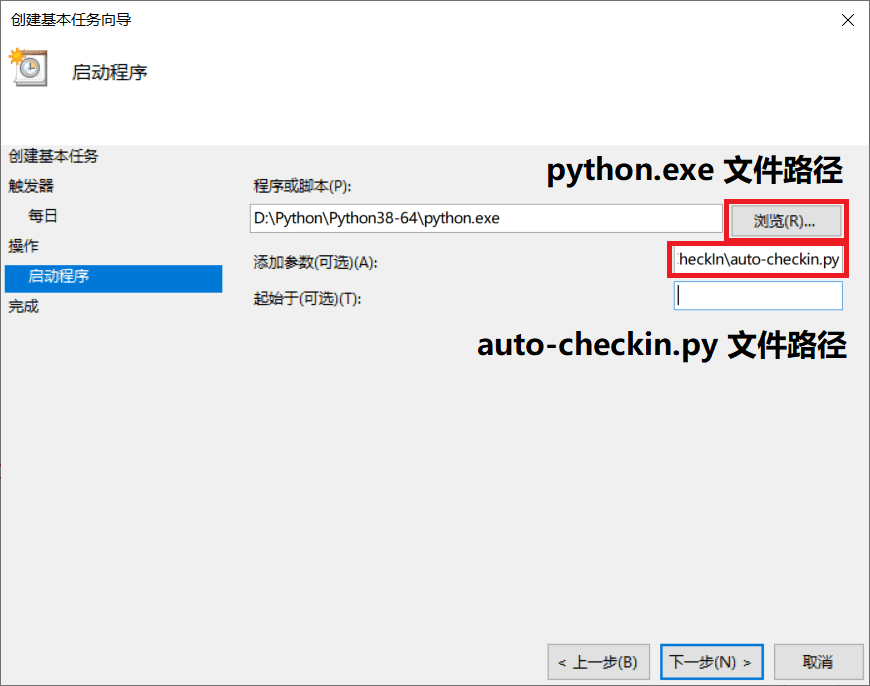
Okay,睡个回笼觉庆祝一下 🥳..
查看《照葫芦画瓢 · 编写 Actions 打卡工作流》了解 GitHub Actions 版本。
Comment on Monstx's Blog
评论发表后 UA 信息、IP
地址会被记录,分别用于评论区展示和垃圾评论拦截。
无特殊原因评论不会被删除,你应该懂得如何发表适当的言论并对其负责。